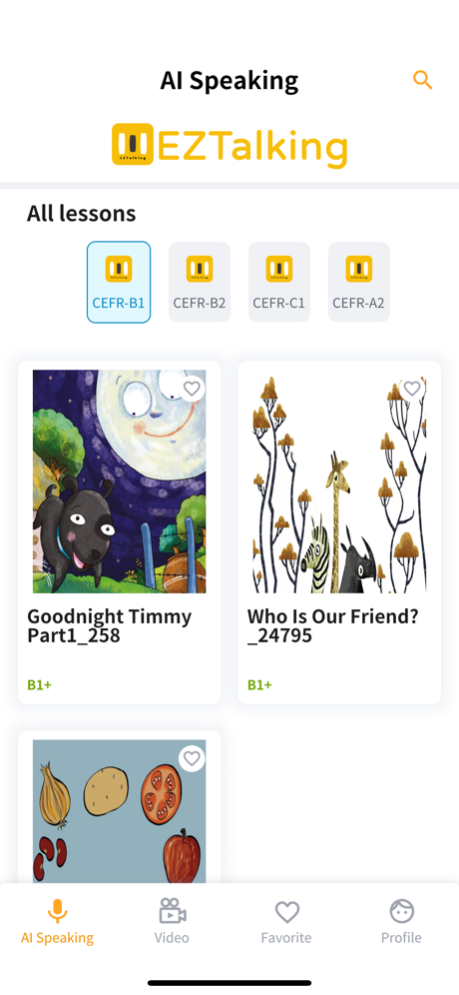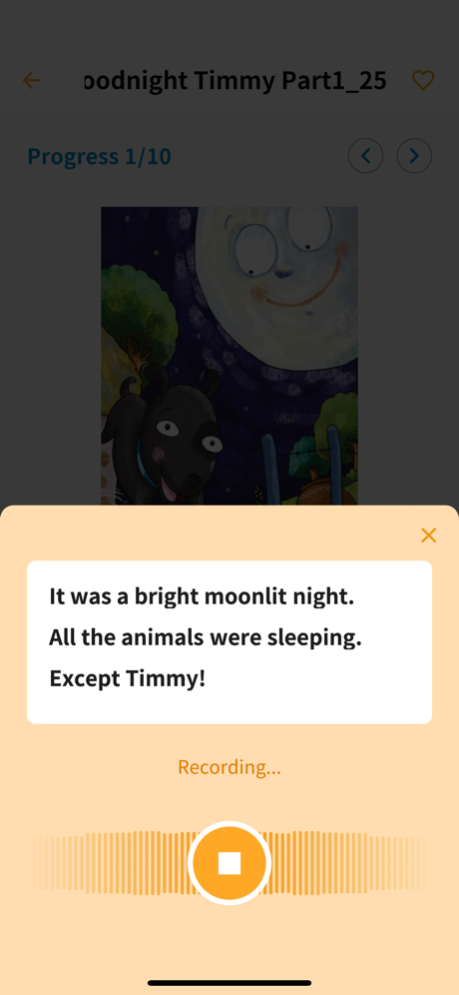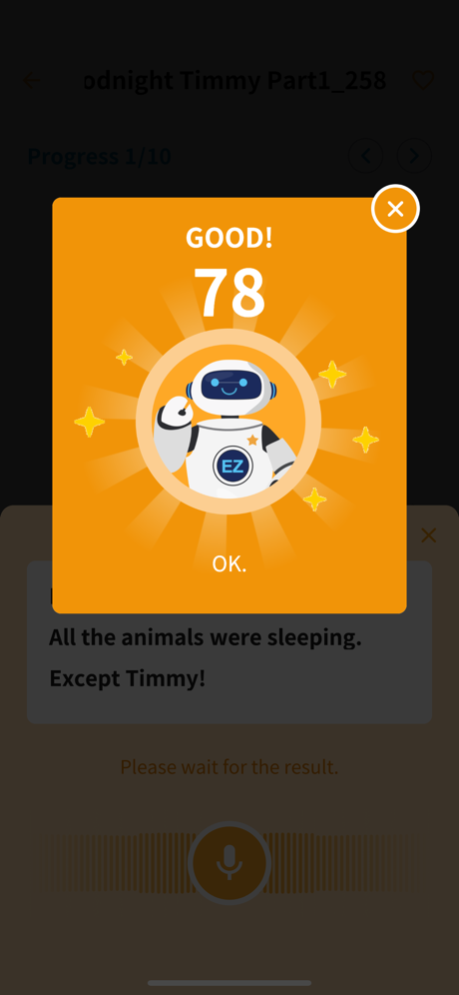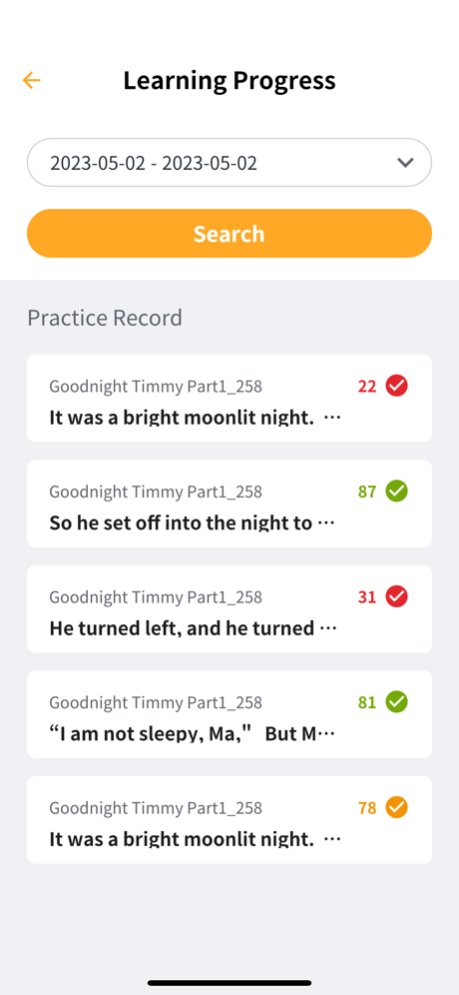EZTalking AI English Learning 1.1.90
Free Version
Publisher Description
【2 major learning tools】
1. AI Speaking (Picture Books to Learn English)
Learning units are combined with pictures, texts and demonstration
pronunciation, guide users to practice speaking sentence by sentence
2. Watching videos to learn English (create a learning scenario)
Videos with subtitles to create an English learning scenario
* Subtitles can be turned on and off independently
* The pronunciation speed of the video can be adjusted.
* Single sentence loop playback and speaking practice
[3 major AI oral language learning features]
1. Leading AI evaluation technologies:
Advanced AI algorithms and big data training, calculating user's
pronunciation scores and corrective methods for diagnosing
mispronunciations.
2. AI multi-domain evaluation:
The oral pronunciation evaluation is not just a score, it accurately
diagnoses pronunciation with 4 aspects
A. Correct : Diagnose the correctness of pronunciation for each
syllable
individually and find out the blind spots in pronunciation.
B. Fluency : Analyze the fluency of the entire pronunciation practice.
C. CEFR Rating: The user's English speaking ability, which belongs to
the CEFR international standard level
D. Vocabulary: AI predicts vocabulary level
Mar 28, 2024
Version 1.1.90
We have fixed issues and optimized some usage processes, thank you for using EZTalking.
About EZTalking AI English Learning
EZTalking AI English Learning is a free app for iOS published in the Kids list of apps, part of Education.
The company that develops EZTalking AI English Learning is EZ-AI CORP.. The latest version released by its developer is 1.1.90.
To install EZTalking AI English Learning on your iOS device, just click the green Continue To App button above to start the installation process. The app is listed on our website since 2024-03-28 and was downloaded 0 times. We have already checked if the download link is safe, however for your own protection we recommend that you scan the downloaded app with your antivirus. Your antivirus may detect the EZTalking AI English Learning as malware if the download link is broken.
How to install EZTalking AI English Learning on your iOS device:
- Click on the Continue To App button on our website. This will redirect you to the App Store.
- Once the EZTalking AI English Learning is shown in the iTunes listing of your iOS device, you can start its download and installation. Tap on the GET button to the right of the app to start downloading it.
- If you are not logged-in the iOS appstore app, you'll be prompted for your your Apple ID and/or password.
- After EZTalking AI English Learning is downloaded, you'll see an INSTALL button to the right. Tap on it to start the actual installation of the iOS app.
- Once installation is finished you can tap on the OPEN button to start it. Its icon will also be added to your device home screen.